Naqi's Art Zone
+11
Al-amin
Aqi
Zayen
sV
Viresh
Eishan
Bat Cool
Fardin Kibria
bchattopadhyay
Nas
Naqi Gates
15 posters
Page 1 of 4
Page 1 of 4 • 1, 2, 3, 4 
 Naqi's Art Zone
Naqi's Art Zone
Welcome To Naqi's Art Zone.
Teams Banner:











Teams Banner:











Last edited by naqikazmi on Sat 06 Aug 2011, 6:48 pm; edited 4 times in total

Naqi Gates- Level 21

-

Posts : 13280
 Re: Naqi's Art Zone
Re: Naqi's Art Zone
Player Banners:




















Last edited by naqikazmi on Sat 06 Aug 2011, 3:23 pm; edited 3 times in total

Naqi Gates- Level 21

-

Posts : 13280
 Re: Naqi's Art Zone
Re: Naqi's Art Zone
K so now will improove maybe
coz just installed CS5
lets see how it goes
coz just installed CS5
lets see how it goes

Naqi Gates- Level 21

-

Posts : 13280
 Re: Naqi's Art Zone
Re: Naqi's Art Zone
@ Naqi:
Since you got PS5, follow some tuts on youtube on how to create signatures. Instead of making signatures, create banners or whatever you want. Remember to choose fonts that look good on the banner/image not just something that looks fancy cause the more fancy it is, the more bad the image will look. Go simple and easy and your image will be great!
Since you got PS5, follow some tuts on youtube on how to create signatures. Instead of making signatures, create banners or whatever you want. Remember to choose fonts that look good on the banner/image not just something that looks fancy cause the more fancy it is, the more bad the image will look. Go simple and easy and your image will be great!

Nas- Level 6

-

Posts : 227
 Re: Naqi's Art Zone
Re: Naqi's Art Zone
Dino wrote:Fardin wrote:LOL
are you feeling okay?
i was actually thinkin the same thg...very wierd answer by fardin...


bchattopadhyay- Level 23

-

Posts : 17537
 Re: Naqi's Art Zone
Re: Naqi's Art Zone
bchattopadhyay wrote:Dino wrote:Fardin wrote:LOL
are you feeling okay?
i was actually thinkin the same thg...very wierd answer by fardin...
great minds think alike ;)

Nas- Level 6

-

Posts : 227
 Re: Naqi's Art Zone
Re: Naqi's Art Zone
Well hows this, Thanks Nasrif but the thing is I was installing CS5 but an error came. So i had to buy CS4. Maybe CS5 was too heavy for my laptop. 5 DVDS in CS5 and took 8 GB so installed CS4 of 6 GB. will install CS5 when my CPU is back


Naqi Gates- Level 21

-

Posts : 13280
 Re: Naqi's Art Zone
Re: Naqi's Art Zone
man cs4 is 6 gb...jinkies...am usin cs3 n its around 500 mb max....well nice banner bro...but i would just u start usin the complex tools tht they have given to put tht extra belnding effects..


bchattopadhyay- Level 23

-

Posts : 17537
 Re: Naqi's Art Zone
Re: Naqi's Art Zone
The thing is that i did not do any course of Photo Shop so dont know all its uses, but yeah i love ur guidence. I started it for fun and then i went to much into it. And Nasrif am seeing some CS4 Videos in Youtube

Naqi Gates- Level 21

-

Posts : 13280
 Re: Naqi's Art Zone
Re: Naqi's Art Zone
i also didnt do any trainin ....am usin cs3 for abt a week max..its like smthg tht u hv to sit with for hrs n keepin doin smthg usin all the tools n finally u will get the outcm u want...u cn see the latest sig i made ystdy only...the biggest help u cn get is youtube...watevr u want u will get ovr thr..


bchattopadhyay- Level 23

-

Posts : 17537
 Re: Naqi's Art Zone
Re: Naqi's Art Zone
Made Two For Hafeez
Not really looking to add efects
currently i m learning on perfect cutting and combining pictures

Not really looking to add efects
currently i m learning on perfect cutting and combining pictures


Naqi Gates- Level 21

-

Posts : 13280
 Re: Naqi's Art Zone
Re: Naqi's Art Zone
Photoshop/Gimp can only be learned if either your a complete genius at designing or learning through tutorials. I learn through tuts 
@ Naqi:
For the Brett Lee-
Again, you placed a render in the middle that doesn't have legs. That is really weird so I suggest you to bring him all the way down. The head of the second BL from the left goes through the ass of the third BL which is again weird. Good job though
For Hafeez-
You placed a render with no legs on top again. Avoid doing that! And your biggest render (the one in the middle) should have been and 100% opacity. That should have been the center of attention. The text is for support and so is the rest of the pics, but this is better than the brett lee one. Getting better I guess.

@ Naqi:
For the Brett Lee-
Again, you placed a render in the middle that doesn't have legs. That is really weird so I suggest you to bring him all the way down. The head of the second BL from the left goes through the ass of the third BL which is again weird. Good job though

For Hafeez-
You placed a render with no legs on top again. Avoid doing that! And your biggest render (the one in the middle) should have been and 100% opacity. That should have been the center of attention. The text is for support and so is the rest of the pics, but this is better than the brett lee one. Getting better I guess.

Nas- Level 6

-

Posts : 227
 Re: Naqi's Art Zone
Re: Naqi's Art Zone
Thanks and yeah i m concentrating on placing objects and cutting them
if i get good in them then i will focus on new text and new brushes
Well will make more
and will keep the points in my mind
Thanks Alot Dino
if i get good in them then i will focus on new text and new brushes
Well will make more
and will keep the points in my mind
Thanks Alot Dino

Naqi Gates- Level 21

-

Posts : 13280
 Re: Naqi's Art Zone
Re: Naqi's Art Zone
good stuff naqi...keep it up...well in placin n cuttin objects try to use the blending options also...will make the images look even better...


bchattopadhyay- Level 23

-

Posts : 17537
 Re: Naqi's Art Zone
Re: Naqi's Art Zone
@ Naqi:
(Just like I said to Baptu.)
If you ever want a transparent background, make sure to delete the background layer and when saving, save it in the .png format.
(Just like I said to Baptu.)
If you ever want a transparent background, make sure to delete the background layer and when saving, save it in the .png format.

Nas- Level 6

-

Posts : 227
 Re: Naqi's Art Zone
Re: Naqi's Art Zone

sHere we have another. I kept the text simple as master Dino said, but yeah i dont think its the greatest coz not perfect cutting but yeah i think so i followed dDino a bit

Naqi Gates- Level 21

-

Posts : 13280
 Re: Naqi's Art Zone
Re: Naqi's Art Zone
Well i will make more with simple text
If Dino feels that the lately posted text is good
If Dino feels that the lately posted text is good

Naqi Gates- Level 21

-

Posts : 13280
 Re: Naqi's Art Zone
Re: Naqi's Art Zone

Some old memories
lol i found this out in my image shack account

missin those days

Naqi Gates- Level 21

-

Posts : 13280
 Re: Naqi's Art Zone
Re: Naqi's Art Zone

Just a way to waste time
M toooooooo excited for final

Naqi Gates- Level 21

-

Posts : 13280
 Re: Naqi's Art Zone
Re: Naqi's Art Zone
Well will post my other creations soon
want to recieve comment by my masters
and other members
want to recieve comment by my masters

and other members

Naqi Gates- Level 21

-

Posts : 13280
 Re: Naqi's Art Zone
Re: Naqi's Art Zone
OMG man i didn't see your last creation you made That's is so awesome!!! how did you made it?  any tutorial?
any tutorial?
 any tutorial?
any tutorial?
Bat Cool- Level 32

-

Posts : 36398
 Re: Naqi's Art Zone
Re: Naqi's Art Zone
I just made it the way i have been
the thing i was i thought different coz i was just too excited for the finals
the thing i was i thought different coz i was just too excited for the finals


Naqi Gates- Level 21

-

Posts : 13280
 Re: Naqi's Art Zone
Re: Naqi's Art Zone
tell me how you made that  i wanna make one like that
i wanna make one like that 
 i wanna make one like that
i wanna make one like that 

Bat Cool- Level 32

-

Posts : 36398
Page 1 of 4 • 1, 2, 3, 4 
 Similar topics
Similar topics» Dino's Art Zone
» Aqi Art Zone
» !!!!!!...!!!!! MI's Art Zone !!!!!.!!!!!
» Fardin's Art Zone
» Anurag's Art Zone
» Aqi Art Zone
» !!!!!!...!!!!! MI's Art Zone !!!!!.!!!!!
» Fardin's Art Zone
» Anurag's Art Zone
Page 1 of 4
Permissions in this forum:
You cannot reply to topics in this forum|
|
|








